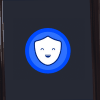Is it still possible to track how and where my personal information is shared/ stored?
Is it still possible to track how and where my personal information is shared/ stored?
This is a question that I asked myself lately. Indeed, this has become very obvious to me that I no more have control over how the different online accounts I have are tied together.
Let’s take a recent example: I’ve used Google Chrome for a while along with other browsers (mainly Firefox). Each time I go on Google, on the upper-right corner, there’s a very well-crafted invitation saying something like “not signed to Google Chrome yet, you’re missing something.”
I must admit that it’s very well copy-written: it raises my curiosity, and the call-to-action is very clear: I only have to associate the Google Chrome account to my Gmail account. So after months of ignoring that message (or was it shorter than that?), I finally decided to check what’s at the other side of the fence (ahh, how, we humans, are so curious…).
So, I associated my Google Chrome to my Gmail account so that I can sync every Google Chrome settings I have with different devices: it keeps tracks of the autofill, password, extensions, and so on and so forth … Well, this may be a great feature indeed, since I use Chrome on different computers (or at least from the Chrome I use on my Windows 7, and the one I use with my Ubuntu Precise 12.04). I was so “pleased” that I almost missed the point that for that system to work, my passwords need to be stored somewhere in the cloud.
My passwords are now stored in the Cloud. Should I be worried?
Well, heck, Google Chrome has a paragraph about passwords, where it says that they are encrypted, but the truth of the matter is: I’ve just allowed Google to store my password on its servers.
Should I be worried? Definitely yes. I unchecked the option to store my password so that Google Chrome can remember it, but I’m sure most users won’t even go and check out what they’ve allowed Google to do.
This is just one example in fact, but the same thing applies to other platforms, including Facebook, Twitter, Apple and another plethora of platforms. Remember for example whenever you want to use your Facebook account for commenting on popular (or not so popular) website, it always asks for some “permissions”: but since you so want to read that article or access that online resource, you don’t even care about the questions, all you want to click on is the “allow” button? Isn’t it right? The same thing applies when we click on the “Agree” button on all those “End-User License Agreement” on every software that we install on our computer: raise the hand for those who read and took the time to evaluate those EULA…. I bet there’ll only be 1% of people out there.
Frankly speaking, I have to admit that this online identity issue has become such a spaghetti to me that I can’t tell anymore where I’ve “accepted” to store some information about me. The only thing that keeps my mind quiet is that I always take for granted that everything I publish on any place on the internet is something I won’t be ashamed of.
What about you? How do you track online info? How do you manage your online identity?
Let us know in the comments below.