
Sometimes you need to browse with US IP address. Most sites allow users that have US IP to see their content unrestricted but may block users from other countries. Or maybe, you are located in the US and you want to change your existing US IP to another one. Just to post on forums with another identity.
11 motives to get a US IP Address
Below you can read several motives to get a United States IP mentioned by our readers:
- Internet security / anonymous browsing / keep my data private – a very important reason nowadays taking into account Internet threats.
- To access WiFi networks securely – useful when traveling.
- Download using torrent/P2P and Rapidshare.
- Visit websites blocked in my country / bypassing China GFW.
- Access and visit US-Only restricted websites (Netflix, Hulu, YouTube, Pandora, Veoh, ABC, CW) from outside of the United States.
- My office blocked my favorite sites, so I want to unblock them.
- To stop viruses, my computer was off the air once for a month because my computer was hacked.
- Keep my ISP and others from doing DFI on my data.
- Use the account to access billboard.com, AOL, and CBS radio, and listen to music there.
- Living in the UK is awful internet wise! I want the services US folks get, dammit! I miss discovering new music on Pandora, and I’d rather not download a whole album just to see if I like it.
- I want to use it for accessing all non-academic sites blocked by the crazy administrator of my dorm.
How to get a US IP address
Here are some guidelines on how you can get a US IP address:
1. Use Web Proxies
The main advantage of a web proxy is that you don’t have to install anything to change your IP. Just find a web proxy hosted on a server in the United States and you are done. These proxies are usually used to unblock sites like MySpace, YouTube, Facebook, etc, but you can access any site you want. You just have to type in the URL and press Go or Submit button.
The main disadvantage of web proxies is that they have a short life and usually get blocked by sites or servers. So, you have to find new ones all the time.
Must read: Risks of using a proxy site.
2. Manually change your IP proxy lists
Another simple, but not very comfortable solution, is to manually change your IP address. Simply, go to a site that lists proxies (like SamAir.ru or Proxy4Free), find a proxy from the United States and then change your browser’s settings to use that proxy.
If you don’t know how to manually change your IP you should check these posts:
- Firefox: How To Hide Your IP While Browsing Using Firefox
- Internet Explorer: How To Manually Change Your IP Using Internet Explorer
- Safari: How To Manually Mask Your IP Using Safari
- Microsoft Edge – How to Setup a Proxy for Microsoft Edge
3. Use Firefox add-ons
If you are using Firefox there are several add-ons that help you change your IP. Further, you may need your search for proxies by yourself but it is, for sure, faster than manually configuring your browser.
Here some posts on Firefox add-ons that change your IP:
- How To Hide Your IP Using SwitchProxy Firefox Add-on
- Browse Anonymously Using FoxTor Add-on (Advanced)
- How To Hide Your Search Trails Using TrackMeNot Firefox Add-on
4. Use a VPN Service
VPN services are probably the best way to change your IP address to one from the United States. There are several free ad-based options and a lot of commercials alternatives. Here is what I recommend:
- NordVPN
- HideMyAss
- ExpressVPN
- ibVPN
- PureVPN
Are you not happy with the VPN speed? Learn about the things that may impact your VPN connection.
To sum up, it is not difficult to browse with US IP address. Just choose one or more of the above solutions and here you are. Happy surfing!


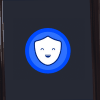

I want direct U.S IP Address
Be aware! HotSpot Shield exposes your private data!